Dashboard page is main hub of entire Kademi system and the first page which administrator see when accessing account.
This page provides complex summary of Kademi account status with different counters. Those counters are located in the center of the page and most of them are clickable to provide more details and transfer you to apptopriate page.
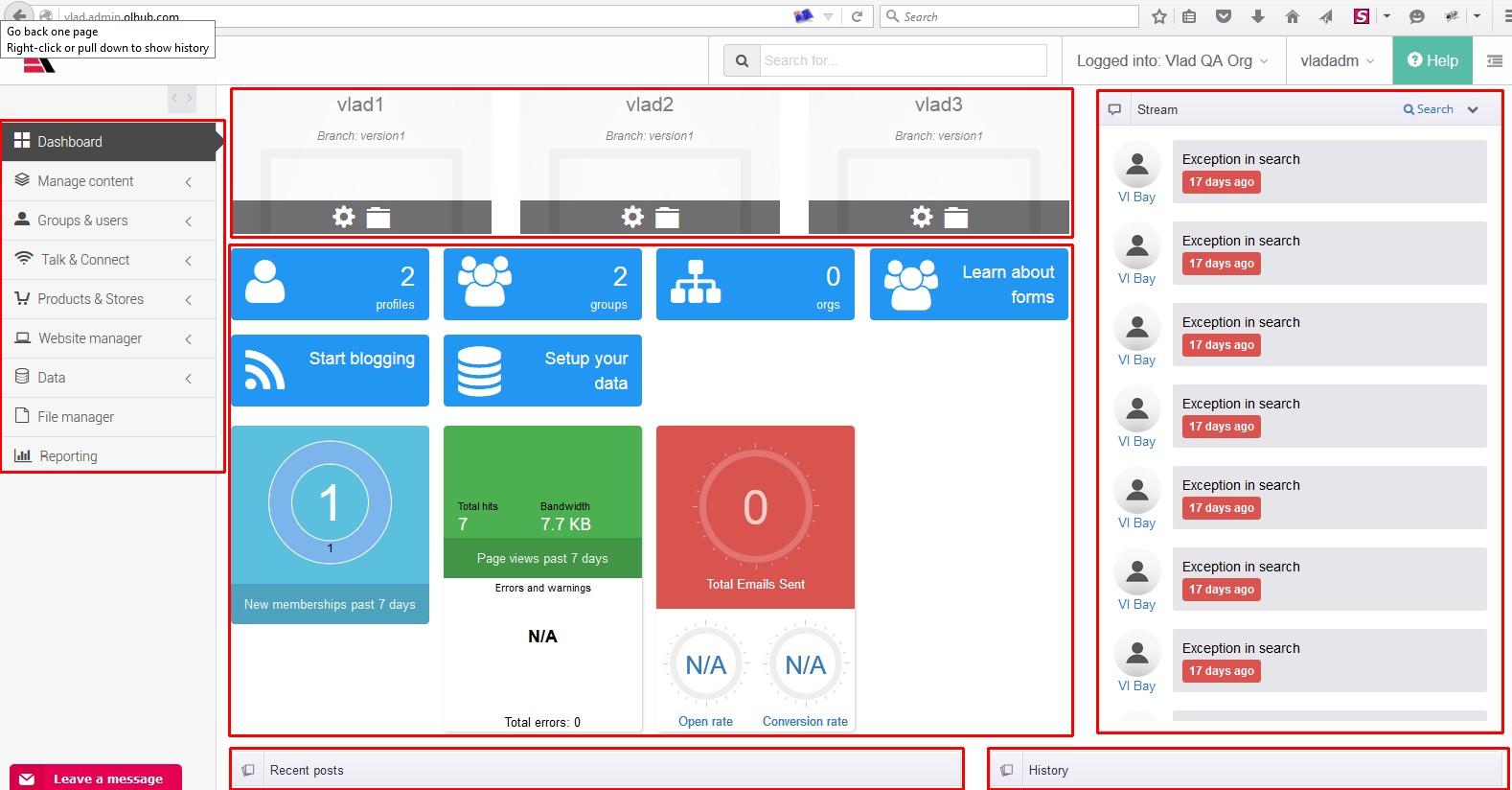
Small Getting help section allows administrator to jump to the Help Site or inviting him to check and edit first training module.
When administrator uses a waiting for approval registration mechanism, all user requests which are pending for approval will be located on the Dashboard page as well.
Posts and comments section are located in the bottom of the page. It allows you to check the community activity on your site. All of those posts are clickable and will lead you to page, module or blog where it is located.
History bar are also located in the bottom of the page. From there you can observe recent activity by pages on your Kademi account.
The right side of the screen is occupied by a Stream taskbar.
The key part of the Dashboard page is the left main menu bar, which provides to you possibility to access to almost any administrative feature or function. This menu divided into nine high-level menu headers. Each one of them contains a lot of administrative Kademi stuff.
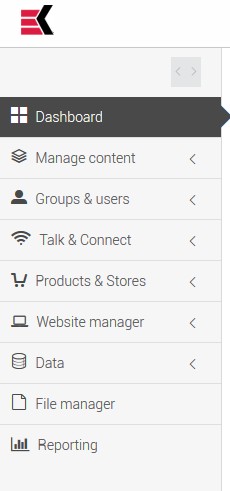
Clicking on high-level menu headers expands a list of available menu items.
Here is a list of high-level menu headers:
- Dashboard – this is a link which allows you to return to your hub immediately from any page in the system
- Manage content – there placed any menu items which are connected with front-end content of the site such as Courses, Modules, Certificates, Rewards, Blogs, Auctions and so on
- Groups & Users – there placed tools for add/change/remove groups, users, organizations and do a lot of cool stuff with it
- Talk & Connect – there placed every menu items which are connected with interaction with a user such as Emails, SMSs, triggers, scheduled events and so on
- Products & Stores – there placed every menu items which are connected to the eCommerce and eTrading such as Product lists, Auctions and so on
- Website manager – it’s a high priority section which provides you tools to create and change web stuff, setup available applications for entire account, review site logs and more and more
- Data – there placed all of high intelligent Kademi stuff which provides a flexibility and scalability of the system such as Data Series&KPIs, Intergrations, Stores, Shopping carts and so on
- File manager – this is a link to a web browser where you can view and edit any of your site content
- Reporting – this link leads to a reporting hub, which provides you a possibility to create, view and edit different types of reports

